Password Management
Do You Have An IT Project We Can Help With?
Password Management
Password Management Solutions For Cybersecurity
Password protection is vital to your digital security in this age of widespread security breaches, identity theft, and corporate espionage. If you want to be safe online, you need to add an extra layer of protection. Therefore, you need a password manager. Although there are lots of good password manager out there, we’ve researched the web and come up with a list of the best password managers available today. First, what is a password manager?


What Is A Password Manager?
A password manager is essentially an encrypted vault for stores passwords with a protected master password. Users have to know the master password to gain access to the passwords stored in the password manager; in most cases, it requires a second authentication factor. Besides, password managers don’t just store your passwords — they help you generate stronger and unique passwords when you register to new websites.
Why Companies Need Password Manager?
Those running an IT company often experience regular interruptions. The right password manager can lift much of these burdens. Your company needs a team password manager or a central point of collection should a user lose access. Admins also need a password manager to manage details of shared accounts and to set or revoke permissions. With a password manager, companies can also store all kinds of data, not just login details.


Password Manager That You Should Look Out For
There is a wide range of password managers for business and home users, and many of these options offer similar features. Below, we’ll take a brief look at some of the best password management software on the market.
1. LastPass
LastPass gives users the choice to manage their passwords via a browser extension and a mobile device application. It stores all your online accounts passwords in one centralized vault, which is secured by a master password, salted hashes, AES-256-bit encryption, two-factor authentication, and device level encryption. LastPass stores your encrypted data on its cloud servers, which means you can easily share passwords with family or colleague and use LastPass on other computers instead of your personal PC. This software offers both personal and business package costing just a few dollars.
2. 1Password
1Password provides a place for its users to store passwords and other sensitive information in a virtual vault. The software offers a browser extension that is supported by Firefox, Chrome, Safari, and Internet Explorer. 1Password also provides multi-factor authentication to help your business with an extra layer of protection. Users can store passwords locally on a PC or a smart device, but files can also be synchronized through iCloud and Dropbox. 1Password offers personal plan starting at 2.99 per month and family plan at $4.99 per month. The team plans start at US$3.99 per user per month while the business plan costs $7.99 per user per month.
3. Dashlane
Dashlane offers the same features as LastPass. It provides users with a more secure way to manage their passwords, logins, and payment information online. Dashlane features include a password generator, which creates and stores unique and complex passwords for you. The software also scans the Internet for stolen or leaked personal data, automatically alerting users if their personal information is found somewhere it shouldn’t be. Dashlane has free, premium, and premium plus accounts with each having their own unique features.
4. Keeper Security
Keeper offers more flexibility than most password managers available on the market when it comes to what data you can store. It uses secure file storage and two-factor authentication to keep your data protected. Keeper also has a lot of features that personal users will appreciate, including emergency access for five different devices that will be able to access your passwords and version history — which restore previous versions of your records in case something goes wrong. Keeper is available in Business, Personal, Enterprise, Family, and Student plan all at an affordable price.
5. KeePass
KeePass offers its users robust security, multiple user support, and downloadable plugins. This software can generate a password that is suitable for those annoying sites with specific requirements. It’s free, open source, extensible and it can work entirely offline with no cloud component if you want. The password manager supports export and import of credentials in the form of HTML, XML, CSV, and more. The fact that KeePass is an open source means any security issues can be identified and fixed quickly.
Which Password Manager Should You Use?
Only your IT department or IT service provider can answer this question. You should first audit your system potential weak links. Based on that evaluation, your IT provider will recommend the right password manager for you.
All the password managers we discussed above perform almost the same duties. LastPass is a good option if you want your passwords to synchronize across different devices. 1Password is widely used and integrates with Pwned Passwords database so that you can know if your password has been previously exposed or leaked in a data breach.
Dashlane, which work on mobile, allows you to use your passwords wherever you go on different devices while keeper security integrates with SSO, LDAP, and 2FA. KeePass is open source and enable you to read the source code. It doesn’t use the cloud, and never leaves your PC unless you move the software.


Use Password Managers Cautiously
The above password managers are some of the best you can find on the Internet with each having their own advantages and disadvantages. Keep in mind that you can switch them anytime and don’t forget to delete all your data before abandoning a password manager app.
In Conclusion
Unauthorized use of passwords is a common method of data breaches in recent years. If individuals are aware of how hacker compromise password, they’ll be far more likely to adhere to the use of a password management solution. All of the password managers listed above have a reputation for high-security standards. Do not forget, the solution you choose depends on the needs of your organization.
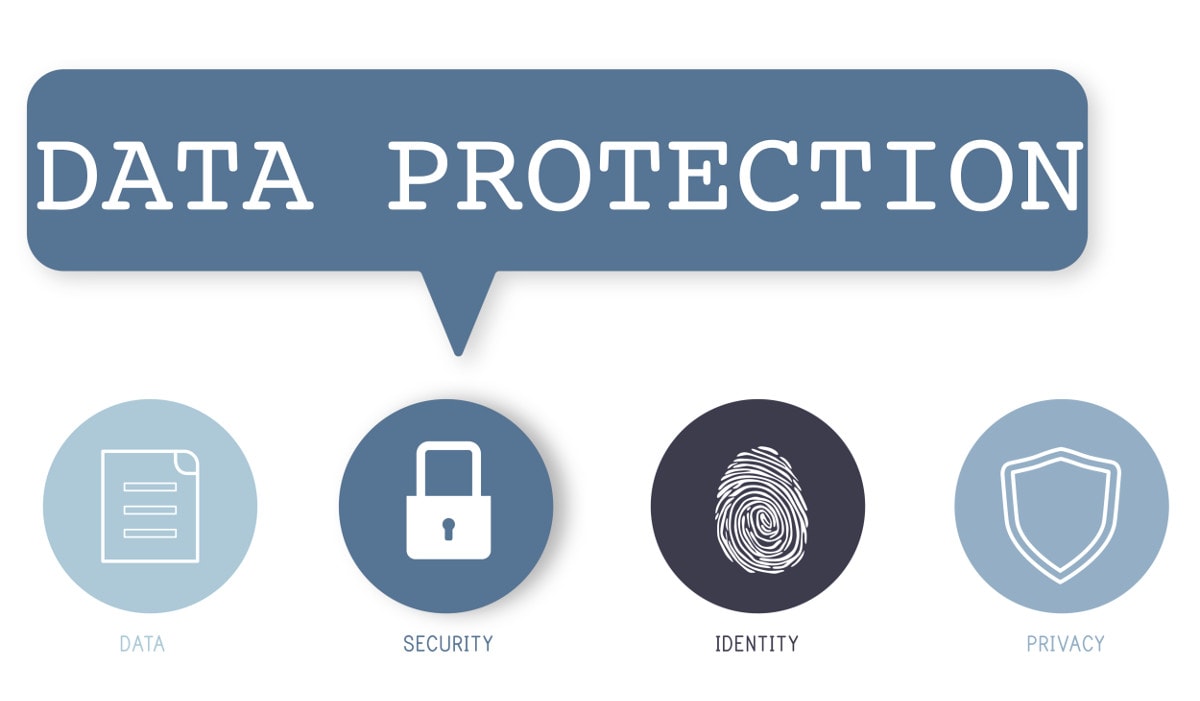
More IT Security Services
Our Current Partners
GET IN TOUCH
"*" indicates required fields
Precision IT Consulting
206-8388 128st Surrey, BC V3W 4G2
604-359-5284
IT Support Service Locations:
• Vancouver • Langley • Surrey • Richmond • Burnaby • Coquitlam • Maple Ridge • Abbotsford
















